Our top 5 Video conferencing tools @Ictual
Video conferencing tools

As working from home has started to become a habit, we are all getting used to online meetings. And as we believe it is here to stay even after the lockdown we at Ictual would like to take a second and look at the different video tools out there. We have gathered the most used and known video tools, looking both at the pro’s (positives) and cons (negatives) sides of these platforms. This way your business is well informed, and can choose the perfect video conferencing tool to suit your company.
Google Meet (used to be Hangouts)
Let's start with Google Meet which we at Ictual use internally. Google Meet is an excellent video conferencing tool and is suitable for all business sizes and is now free for everyone to use. To make use of Google Meet the only thing you will need is the Meet mobile app or a supported web browser: no local installs! Once you join Meet you are able to have video conferencing calls and share your videos, desktop, and presentations (with audio now!) with your employees, colleagues or customers. On Google Meet you can choose to have a conversation using the computer audio, the phone or chat. What makes this tool easy to use is that you can also create rooms with other non-Google users which is ideal. Other great features that the Meet tool has is that you can safely create and join high quality video meetings with up to 250 participants, and even stream to up to 10.000 participants.

Like all video conferencing tools Google Meet is rapidly improving its product. The only con is that there are no virtual backgrounds. What it does have is, improved Zoom-like tiled layout, and a low-light mode for mobile phones, which makes meetings in the darker settings not a problem. Google Meet also offers the opportunity to start a meeting directly from your email, by just clicking the link sent by a participant to join the meeting.
Due to the COVID-19 Google Meet video conferencing has offered its premium Meets features for free to everyone at least until September 2020, to help businesses and schools work remotely to reduce the spread of the virus.
BlueJeans
Next we have Blue Jeans, the video conferencing for the digital workplace, where you can collaborate effectively with video, audio and web conferencing from anywhere on any device. Bluejeans not only offers meeting rooms but also events where you are able to host and live-stream interactive events, webinars and town halls for large audiences around the world. It’s a simple and smart tool and has trusted users everywhere such as LinkedIn, ADP, Facebook, etc. BlueJeans offers free trials like BlueJeans Meeting 7 day trial, BlueJeans Events which is a 30 day trial and BlueJeans Rooms also a 30 day trial.

After the trial you will have to buy the tool, to continue to make use of it. When purchasing this tool you will have different options to choose from so it can fit your working style. With billing plans for monthly and annual starting from $9.99 to $499. This tool offers real-time intelligence, with highlights, transcription, live meeting controls, analytics and automated alerts.
And that’s not all: BlueJeans also offers unparalleled interoperability, which provides users with one-touch access to meetings no matter which device is used. The only con we could really find is that it is a paid tool, but you will know for sure that it’s a secure environment for your business, protecting it from attacks and safeguarding end user-privacy.
Microsoft Teams
Continuing with the conferencing tools, Microsoft Teams. MS Teams allows you to work remotely and securely with not only online meetings but also live events and audio conferencing. Both for businesses and for education.
The online meeting tool offers to host audio, video and web conferences with anyone. With great features such as scheduling assistance, meeting note taking, screen sharing, meeting recording and instant messaging. With the live events you can hold any meeting live such as large meetings, webinars, company-wide events and presentations with up to 10,000 attendees. With the audio conferencing you can let people join meetings on the go with a global dial-in number or contact each other directly. All you need for this is a mobile device. Microsoft Teams offers free versions, nonetheless also paid versions. Both have different options to choose from to see which fits your company the best. The con for first time Microsoft Teams users is that the layout remains difficult to transition too.

Now that online security is becoming more important, Microsoft Teams offers their commitment to protect your data, privacy and security for all your Teams conversations.
(Nice to know: Actually MS Teams Video Conferencing is the old Skype for Business)
Skype
The most known software for video conferencing is Skype right? Skype offers you the opportunity to connect with the important people in your life, family, friends or coworkers. With the Skype video chat app, group video calling for up to 50 people is available for free and is accessible from any mobile device, tablet or computer. With the features of presenting PowerPoint slides, video recordings, full-screen video, sending chat invites to anyone, also to people who don’t use Skype by using a unique link through which they can connect with you. Skype also offers a background blur feature where you can focus on the speaker, not the background.

Skype makes it clear that it’s not a replacement for your telephone and can’t be used for emergency calling, which a lot of people find disturbing.
Personally at Ictual we would not recommend Skype for large online meetings.
Slack
It’s important to say that the Slack tool is designed and built by a software development company especially for software development companies. So of course here at Ictual it’s been a part of our tool stack for a long time. It’s not a video conferencing tool as such but more a collaboration tool that, instead of relying on email, helps teams work way more efficiently around projects. Now that we’re working from home we’re aso using Slack for video conferencing one on one: “it’s easier to see things eye-to-eye when you’re face-to-face.” Slack is suitable for small teams, for small and medium-sized businesses, for larger businesses or those with additional administration needs and for extra-large businesses or those in regulated industries. It's free for the small teams which can “try out” Slack for an unlimited time. This includes 1 on 1 video calls. Paid plans are for larger organizations ranging from $6.67 per month up to $12.50 per month allowing you to have video conferences with up to 15 people.
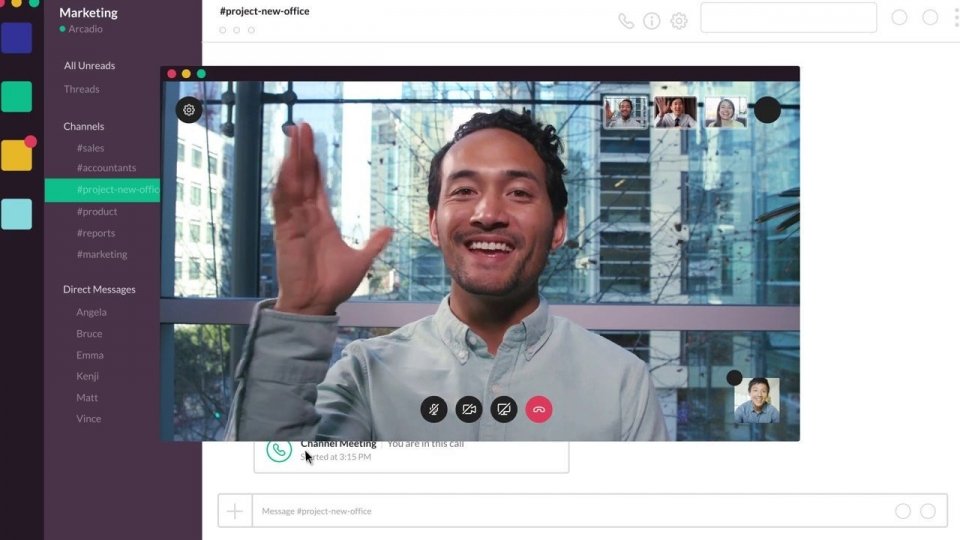
So while it’s not a video conferencing tool as such it’s extremely popular. The reason for this is that it offers an organized space for everything related to a project, topic or theme which are called channels. This makes it really clear, especially if you are in multiple projects. With other features such as space for conversations, files, tools and people. And it includes messaging, voice and video calls. Concerned about security? Slack offers a security program that protects your organization and data at every layer.
And ... No 6: Zoom
Last but not least, the most talked about video conferencing tool of this year is Zoom. Why? Well, just as the other video conferencing tools, Zoom is available on web browsers and mobile platforms and is extremely easy to use. Zoom offers great options such as online meetings, video webinars, conference rooms, phone system and chat capabilities. With special features like changeable backgrounds and screen sharing. Zoom offers free options that allow unlimited 1:1 meetings as well as paid choices starting from $15 per month.

Zoom meeting participants went from 10 million in December 2019 to 300 million in April 2020. Despite all the features the Zoom company has been facing some security issues, causing a lot of organizations to ban the use of Zoom, especially government entities and tech or industrial companies with a lot of Intellectual Property. An analysis obtained by ABC News warns about Zoom possibly being vulnerable to intrusion by foreign government intelligence services. Not only this, but Zoom also has become vulnerable to “Zoombombing” in which uninvited guests join meetings unexpectedly and spam them with disturbing contents.
So we wouldn't recommend using Zoom if you are concerned about privacy and security.
Conclusion
Ictual has lined up all the most popular video conferencing tools, even though there are many more out there, some of them with very specific features. Based on your situation, there is always a tool that suits your needs and wishes.
During the Corona crisis video conferencing has quickly become the “new normal” in working from home, and will probably continue to play an important role in the much more digital “after COVID” era. Another important step in this digital transformation is going paperless.
Ictual offers high-quality services to help you achieve your digital transformation and going paperless. Interested? Check out this link for more information.
Related links
Back to overview